최신 버전으로 GoLand 를 업데이트 했는데 아래와 같이 한글이 바로 안써지고 preview 이후에 써진다.
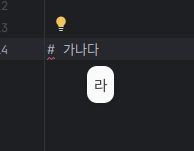
확인해 보니 2023.2.6 까지는 정상이고, 2023.3.6 ~ 2024.2 EAP 까지 계속 동일한 문제가 발생한다.
이에 대한 이슈가 이미 YouTrack 에 올라와 있었다:
Problems with Korean input on Ubuntu 22.04: unexpected input box appears : IJPL-54514
Workaround: Go to IDE main menu Help -ᐳ Edit Custom VM Options..., add "-Djb.awt.newXimClient.enabled=false" line there and restart the IDE. *** What steps will reproduce the issue? 1. Run Webstorm 2. Enter a project search term What is the expected resu
youtrack.jetbrains.com
해결 방법은 Help -> Edit Custom VM Options 에서 -Djb.awt.newXimClient.enabled=false 을 추가하면 된다.
빨리 고쳐줫으면..
반응형
'개발 및 운영 > 프로그래밍' 카테고리의 다른 글
| Microsoft SmartScreen 테스트 (0) | 2024.04.19 |
|---|---|
| When should AccessController.doPrivileged() be used? (0) | 2021.01.11 |
| FIPS 인증을 위한 모듈 개발 (boringssl) (0) | 2020.10.15 |
| WIMCreateFile에서 FILE_SHARE_READ 적용하기 (WIMCreateFile분석) (0) | 2020.04.04 |
| C++에서 Node.JS 사용하기 (node모듈아님) (0) | 2019.10.21 |


댓글